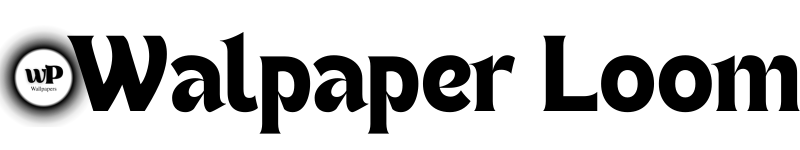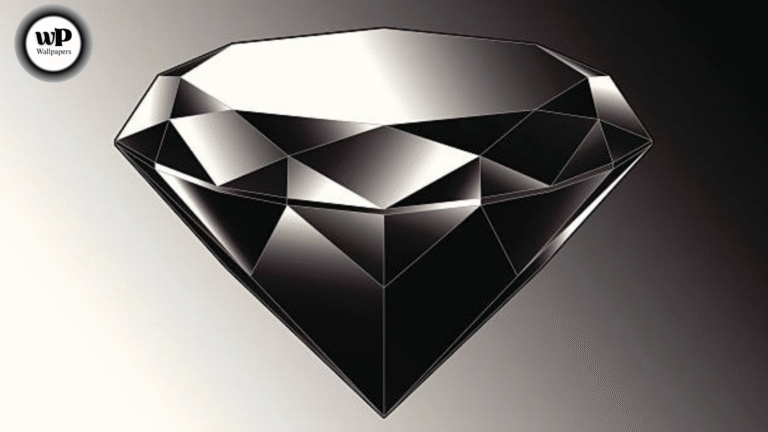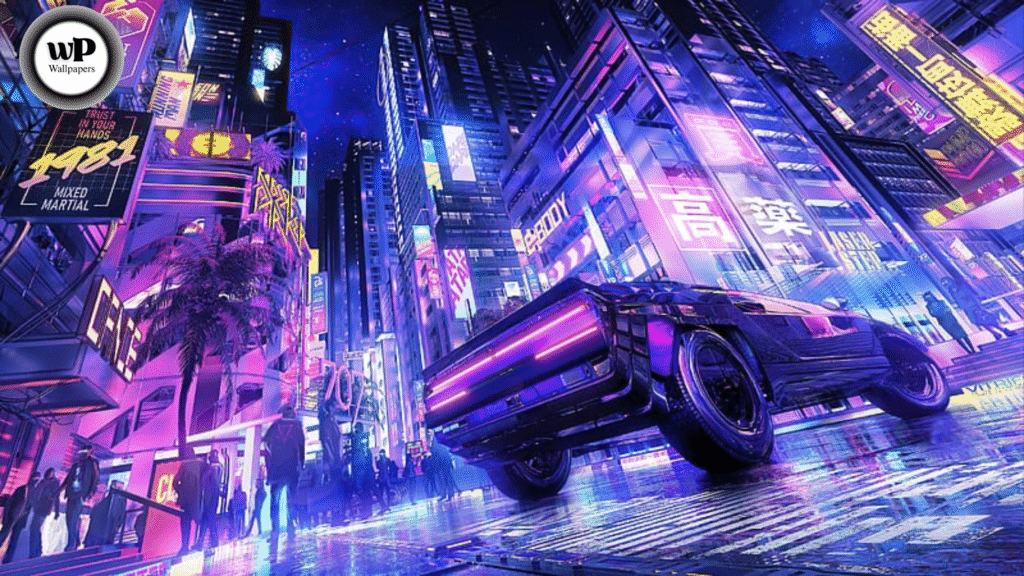
In today’s digital age, your workspace is as much a reflection of your personality as your wardrobe or living room décor. For many, their computer desktop is where they spend hours every day whether working, gaming, designing, or simply browsing. If you’re drawn to bold visuals, futuristic aesthetics, and immersive atmospheres, cyberpunk desktop backgrounds offer an incredible way to make your screen both stylish and functional.
This guide will walk you through everything you need to know: what cyberpunk backgrounds are, how to choose the best one for your setup, where to find high-quality versions, how to customise them (including advanced tips), and how to avoid pitfalls especially around licensing, resolution and performance. We’ll finish with a comprehensive FAQ section to answer common questions and dig into more advanced topics that many competitor articles gloss over.
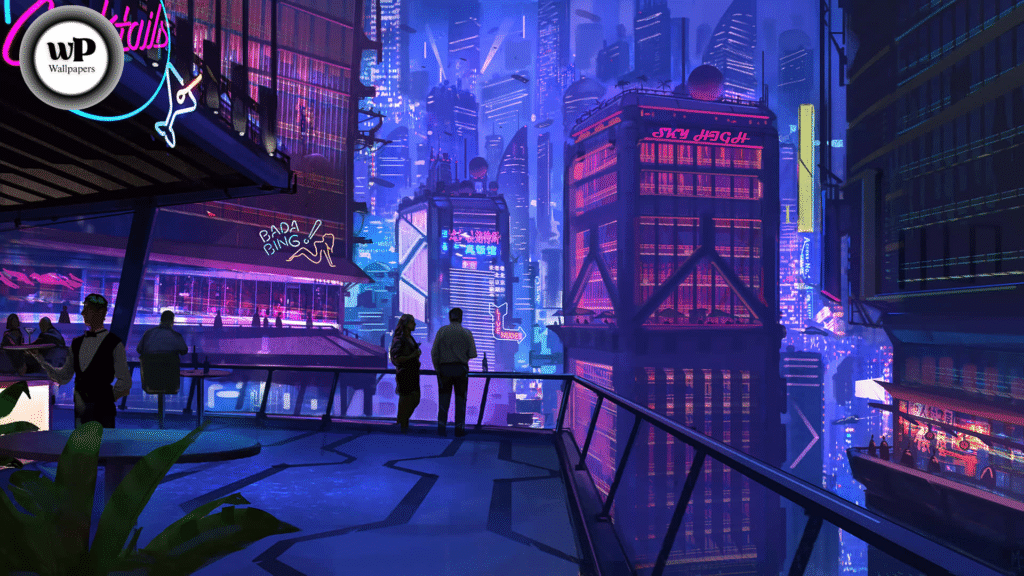
What Is “Cyberpunk” and Why It Works on a Desktop Background
The cyberpunk aesthetic: origins & key themes
Cyberpunk emerged as a sub-genre of science-fiction during the 1980s and 90s: think of authors such as William Gibson (“Neuromancer”), movies like Blade Runner (1982) and magazines such as Mondo 2000 (1989–1998).
The hallmark of cyberpunk is “high‐tech and low‐life”: a future where advanced technology, neon lights and sprawling urban environments contrast with social decay, human augmentation, grit, and rebellion.
On a visual level, cyberpunk offers:
- Neon and high-contrast colour palettes (e.g., electric cyan, magenta, violet against dark backgrounds)
- Urban night-cityscapes full of lights, reflections, rain, holograms
- Futuristic tech motifs: hover cars, digital rain, augmented humans, wires, circuitry
- Dark mood + immersive atmosphere
- A sense of movement and depth even in a static image.
Why it works for a desktop background
- Atmosphere & vibe: A cyberpunk wallpaper instantly sets a dramatic tone. Every time you open your PC you’re greeted by a city of neon or a sleek futuristic vista—there’s style in that.
- Visual engagement without being overwhelming: Many backgrounds balance strong colour contrast with negative space (areas where icons can live).
- Identity & personality: Especially for gamers, designers, developers and tech-enthusiasts, choosing a cyberpunk background signals aesthetic alignment (futuristic, edgy, design-minded).
- Versatility across setups: Whether you have a 1080p single monitor, a 4K screen, dual or ultra-wide monitors, the style scales well—with the right resolution.

Key Visual Elements of Great Cyberpunk Desktop Backgrounds
When you browse wallpapers or create your own, look out for these attributes:
- Neon lighting + glow: The “neon” is essential bright coloured lights (cyan, magenta, hot pink, electric blue) against darker backdrops.
- Urban night-cityscapes: Skyscrapers, crowded megacities, illuminated signage, rain-slick streets, puddles/reflections.
- Tech overlays / augmented humans: Visuals such as holographic displays, circuit patterns, cybernetic limbs, digital grids.
- Composition & depth: A good background uses depth (foreground + midground + background) and light direction to give “immersive” feel.
- Rain, mist, reflections: These add texture and atmosphere. Many cyberpunk wallpapers include subtle rain effects or glistening streets.
- Negative space for icons: Even if the art is complex, leaving an area (e.g., top left corner or lower right) that isn’t visually cluttered helps desktop usability.
- Wide-format/ultra-wide compatibility: Because many users have dual monitors or ultra-wide display setups, good cyberpunk backgrounds often come in wide ratios or include panoramic visuals.
By being aware of these features, you’ll recognise which wallpapers are simply “pretty” and which truly embody the cyberpunk aesthetic.
Resolutions, Aspect Ratios & File Formats: Technical Best Practices
Choosing the right resolution and format is just as important as the visual itself if you want a clean, crisp desktop without distortion, pixelation or performance issues.

Common Resolutions & Aspect Ratios
- 1080p (1920 × 1080): Still common for many users.
- 1440p / QHD (2560 × 1440): Increasingly standard among gamers and power-users.
- 4K UHD (3840 × 2160): High end; allows more detail and larger visuals.
- Ultra-wide & dual-monitor ratios: E.g., 3440 × 1440, 5120 × 2160 (dual 2560×1440 monitors side by side), or 5120 × 1440 for ultra-wide.
- Multiple monitors + spanning wallpapers: You might need an image with width twice or thrice your standard width so the visual seamlessly spans across monitors.
Many wallpaper websites list “Cyberpunk 4K” or “Ultra-wide cyberpunk” options. For example, one site offers “100+ Cyberpunk Desktop Backgrounds … up to 8K”. File Formats & Compression
- JPEG (.jpg/.jpeg): Most common for wallpapers. Check the quality setting; avoid heavily compressed images (visible artefacts).
- PNG (.png): Better for graphics with flat colours or where sharp edges matter; larger file sizes.
- WEBP: Modern format offering high quality at smaller file size; useful if your OS supports it.
- Animated or “live” wallpapers: Formats like .mp4 or .webm, or applications that support dynamic wallpapers. These require additional system resources.

Fit & Alignment Considerations
- “Fit”, “Fill”, “Stretch”, “Center”: These options determine how wallpaper displays on your desktop.
- If you “Stretch” a non-native aspect ratio image, it may distort.
- “Fill” may cut off parts of the image if aspect ratio doesn’t match.
- Best practice: choose an image with the exact resolution (or higher) of your monitor and the same aspect ratio where possible.
- If you “Stretch” a non-native aspect ratio image, it may distort.
- For multi-monitor setups:
- Use a panoramic image designed for your combined resolution.
- Or set separate images for each monitor, but compositional coherence matters (so screens don’t clash).
- Use a panoramic image designed for your combined resolution.
Performance & Memory Considerations
- Extremely large images (8K+, high-quality PNGs) can consume more RAM and slightly impact desktop responsiveness, especially on older hardware.
- Animated/live backgrounds use GPU/CPU resources. If you game or do heavy tasks, you may want to disable animation when performance matters.
- On battery-powered laptops: live wallpapers may reduce battery life. A static image often makes more sense when unplugged.

Where to Find High-Quality Cyberpunk Desktop Backgrounds
To stand out, you’ll want backgrounds that are high resolution, well composed, and legally safe for personal use. Here are some strong sources and what to look for:
Trusted Sources
- Wallpapers.com – Cyberpunk section: Offers “500+ Cyberpunk Wallpapers” in various resolutions up to 8K.
- Free stock photo sites (e.g., Pexels): Lots of “cyberpunk” keyword images—good if you want to crop your own or modify.
- Design portfolio networks (e.g., Behance): Creators often publish wallpaper packs with high-quality art.
- AI-generated wallpaper collections: Emerging trend, where you get unique backgrounds produced by AI tools. For example: “100 AI generated cyberpunk wallpapers” published by Stockimg.ai.
What to Check Before Downloading
- Resolution & aspect ratio: Ensure it matches or exceeds your monitor’s resolution.
- Licensing/personal use: Even if free, check if the image is only for personal, non-commercial use.
- Quality & compression: Zoom in at 100% to check for artefacts, blurriness or poor gradient transitions.
- Source/credibility: Avoid shady websites that bundle malware or claim “free” but have risky pop-ups.
- Variety & category: Many sites tag images by resolution or monitor type (e.g., “2560×1440 gaming background”). For example, one site lists many specific backgrounds like “Car across night city 1440p Cyberpunk 2077 background”.
Additional Tips
- When you find a background you like, it’s worth saving a copy locally (with original resolution) so you can reuse or repurpose later.
- Keep an archive of wallpapers you like rotate them periodically for fresh aesthetics.

How to Choose the Right Cyberpunk Wallpaper for Your Setup
Not all wallpapers fit all setups. Let’s break down how you should pick one that fits you.
Assess your monitor(s) & setup
- Determine native resolution(s): single monitor (e.g., 1920×1080), dual monitors, ultra-wide (3440×1440 or 5120×2160) etc.
- Note your typical desktop icon layout: Are your icons on the left, centre or right? Where is your taskbar?
- Do you use dark mode or light mode for your OS? This affects how the wallpaper will look with icons and system UI.
Match style to use-case
- For productivity: Choose backgrounds that have less visual “noise” around icon/taskbar areas, so icons are easily visible. Maybe a cityscape but with a clear foreground.
- For gaming/immersive setups: Feel free to go with full-on busy scenes, dramatic lighting, action elements.
- For minimal aesthetic: You can still go cyberpunk-inspired but choose images with more negative space, subtle tech motifs, fewer characters.
- For dual/ultra-wide monitors: Pick panoramic wallpapers or sets designed for wide spans so the visual flows across screens.
Colour & contrast considerations
- If you use dark taskbars, dark icons, and your wallpaper has a dark lower section, your icons may get lost opt for wallpaper with some lighter or more neutral area in that region.
- Conversely, if you use light mode or have white icons/text, avoid backgrounds that are too bright in the icon region.
- Consider the mood: A vibrant neon city vs a muted pastel “retro-futurism” style; pick what aligns with your branding or personal vibe.
Quality check & refinement
- Zoom in at 100% on your monitor to check for distortions or pixelation.
- Check for compression artefacts, such as banding in gradients or unnatural colour shifts.
- If necessary, crop or edit the image (using Photoshop, GIMP, etc.) to remove distractions, reposition focal point, or adjust exposure/contrast.
Customise for your space
- For dual monitors: you might align the primary subject slightly off centre so key portions fall onto one monitor, leaving the second screen for icons or less focal imagery.
- For rotating wallpapers: you may create a folder of multiple cyberpunk backgrounds and set your OS to cycle them every hour/day. This keeps your screen fresh without losing theme.
- If your wallpaper has a dramatic left/right focal point (e.g., a lone figure looking into the city), consider placing your monitor icons opposite to that focal point for balance.
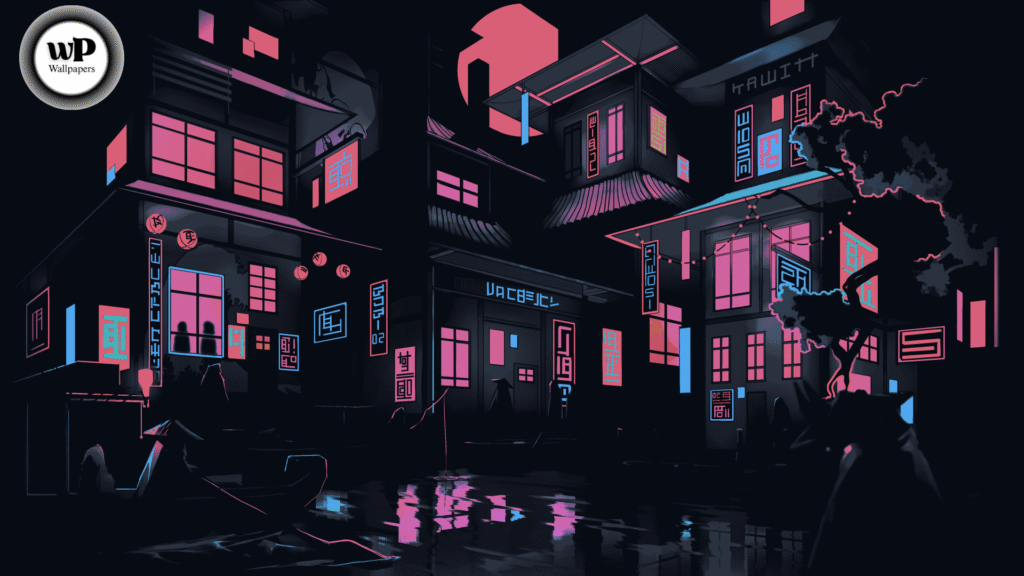
Customisation & Advanced Tips: Bringing Your Cyberpunk Background to Life
For those who want to go beyond “download and set”, here are some advanced ways to elevate your cyberpunk desktop background.
Multi-monitor & ultra-wide setups
- Use wallpaper management tools such as DisplayFusion, UltraMon or built-in OS features to set different images per monitor or span one panorama across all.
- Consider “stretching” a wide image across monitors ensure the image has sufficient width and isn’t simply scaled horizontally (which can distort).
- For ultra-wide: choose images designed for ~5120 pixel width (for dual 2560×1440 monitors) or ~7680 for triple monitors.
- Align visual focal points: e.g., centre the protagonist in the centre monitor, cityscape wings spill into side monitors.
Animated / live wallpapers
- Live wallpapers add motion: rain falling, neon lights flickering, holographic displays moving. Tools like Wallpaper Engine allow such setups.
- Be conscious of performance: animated backgrounds consume GPU/CPU and may affect gaming or productivity. It’s wise to disable them when gaming or using battery.
- Use background layers: Some wallpapers allow “parallax” effect where foreground moves slightly with mouse gives depth. Just ensure system supports it and you’re okay with extra resource use.
Colour syncing & ambient lighting
- Pair your wallpaper with ambient lighting (like LEDs behind your monitor or desk) to create immersive synergy. For example, if your wallpaper has dominant neon blues/pinks, set your LEDs to those colours for full room effect.
- Consider syncing wallpaper with system accent colours: On Windows/macOS you can let the OS pick accent colours based on wallpaper dominant shades this gives cohesive design.
Create your own custom cyberpunk wallpaper
- If you work in design, you can craft bespoke wallpapers. Combine a high-resolution cityscape photo, add neon overlays, subtle glitch effects, light trails, a lone figure silhouette, holographic interface overlays.
- Alternatively, use AI-image generation tools: Many “100 AI Generated Cyberpunk Wallpapers” collections now exist. For example, Stockimg.ai created a set of AI-generated cyberpunk wallpapers.
- Save a “source” file (like .PSD or .XCF) so you can adjust later (for new monitor size or style).
- Consider where icons will go leave that region less busy.
Performance optimisation
- Use static wallpapers for work/gaming modes and switch to animated when idle.
- Avoid putting desktop icons in heavily animated zones (makes finding them harder).
- Monitor GPU/CPU usage if using a live wallpaper make sure it doesn’t interfere with your primary tasks.
- On laptops, set a separate light/static background when on battery to conserve energy.

Legal & Licensing Considerations You Must Know
Downloading wallpapers is easy; using them correctly is sometimes not. Here’s what to check to stay safe.
- Personal vs commercial use: Most wallpapers are free for personal use (changing your desktop background). But if you use them in monetised videos, streams, business presentations, you may need commercial rights.
- Attribution requirements: Some creators allow free use but ask for credit (e.g., “Wallpaper by Artist X”). Others forbid modification or commercial reuse.
- Copyrighted characters or game IP: If the wallpaper features characters from games like Cyberpunk 2077 or films, the IP belongs to the game/film studio. So while personal use is low-risk, distribution or commercial use might infringe. For example, the game’s official wallpaper was noted in media: “The latest Cyberpunk 2077 wallpaper is gritty and glorious”.
- Derivative works & edits: If you download a wallpaper and edit it, licensing may require you to share under same terms (“share-alike”) or mark modifications.
- Source safety: Use reputable websites to avoid unwanted licensing surprises or malware disguised as “free wallpaper”.
- Document your sources: If you ever need to show usage rights (for example on your website) keep a copy of the licensing terms.
For the vast majority of personal desktop use, you’re fine if you download from a well-known site marked “free for personal use”. But if you use it publicly or commercially, double-check.

Trends & Future of Cyberpunk Backgrounds
To stay ahead of the curve, let’s look at what’s evolving in the world of cyberpunk wallpapers and what you might expect over the next years.
AI-generated & custom backgrounds
As mentioned earlier, AI tools are enabling the creation of entirely new, unique cyberpunk visuals tailored to your resolution, colour preferences and style. Stockimg.ai’s article on “100 AI generated cyberpunk wallpapers” is an example.
In future, you may simply enter: “Ultra-wide 5120×1440 neon Tokyo cyberpunk city, slight rain, pink and cyan lights, minimal icon space” and get a bespoke wallpaper.
This means fewer “common” wallpapers and more unique looks.
Ultra wide monitors, multi display spaces & immersive setups
As monitors get wider and higher resolution (e.g., 5 K, 8 K, 49-inch curved displays), wallpapers need to scale accordingly. Panoramic, immersive scenes (cityscape spanning 2-3 monitors) will become standard.
Designers will increasingly craft “worlds” not just images so the user feels “inside” the wallpaper.
Interactivity & ambient background systems
Ambient lighting, screen relevance and interactive backgrounds will gain traction. Imagine wallpapers that respond to time of day (morning = blue/cyan, evening magenta/pink), or motion sensitive backgrounds that shift slightly with your mouse movement or webcam input.
With IoT/desk hardware (LED strips, backlit monitors), your wallpaper may trigger room lighting changes.
Sub-genres within cyberpunk will diversify
“Cyberpunk” as a term is broad. Expect to see more nuanced sub-styles:
- Neo-Tokyo / Asian cyberpunk (influences from Tokyo, Hong Kong)
- Retro-cyber / synthwave (80’s pastel, grid-lines, sunset horizons)
- Chrome / white-cyberpunk (lighter base tones, metallics instead of dark shadows)
- Dystopian industrial (grimy, rusted, heavy machinery, noir lighting)
- Character-centric cyberpunk (a hero or figure in futuristic setting)
Choosing a sub-style helps differentiate your desktop and align with your personal taste.
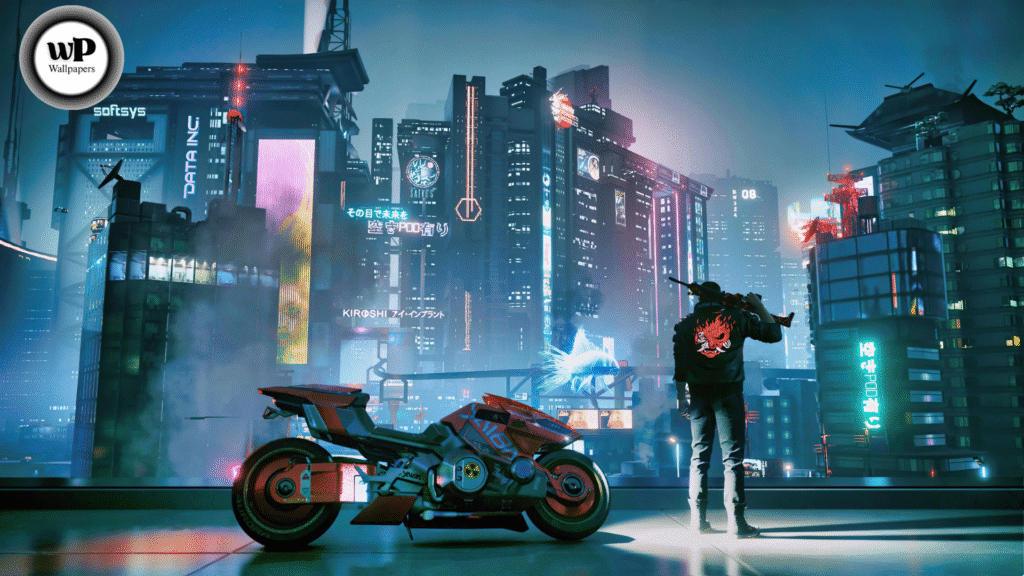
FAQs Frequently Asked Questions About Cyberpunk Desktop Backgrounds
Q1: Can I use these wallpapers for my YouTube channel or Twitch livestream?
A1: Only if the licensing allows commercial use. Many wallpapers labelled “free for personal use” do not permit monetised content. If you’re using background visuals in a stream or video that makes money, check the usage rights or consider purchasing/licensing from the artist.
Q2: What resolution should I pick for a 2560×1440 monitor?
A2: At minimum pick the exact resolution (2560×1440). Better: go higher (e.g., a 4K version at 3840×2160) so you have room for cropping or scaling without quality loss. Ensure the aspect ratio matches or the image is large enough to avoid stretching or distortion.
Q3: I keep icons on the left side of my screen how do I choose a wallpaper that won’t hide them?
A3: Choose a wallpaper with less visual clutter in that icon region. Many cyberpunk backgrounds have a clear space (sky, building top) where icons are readable. Alternatively, you can edit the image: add a subtle dark overlay behind the icon area or slightly blur that region to increase contrast.
Q4: Are animated or live cyberpunk wallpapers safe for system performance?
A4: They can be safe, but you should be aware: animated wallpapers consume GPU/CPU and memory. On a strong gaming rig or desktop PC it may be negligible, but on older hardware or laptops it can reduce performance or battery life. Best practice: disable animation when gaming or on battery.
Q5: Where’s the best place to find ultra-wide cyberpunk wallpapers (e.g., for dual monitors)?
A5: Check wallpaper sites with dedicated ultra-wide sections (e.g., Wallpapers.com has “Cyberpunk Desktop Backgrounds – 100+ … sizes up to 8 K”). Also look for “5120×1440 cyberpunk” or “dual monitor cyberpunk 2560×1440 + 2560×1440”. Some communities on Reddit or design sites share hand-crafted ultra-wide packs.
Q6: What is the “best” style of cyberpunk background for productivity vs gaming?
A6: For productivity, favour backgrounds with clear icon space, moderate colour saturation, subtle visuals (so your focus remains on work). For gaming or immersive setups, go bold dense cityscapes, strong motion cues (rain, light trails), vibrant colours.
Q7: Can I edit a wallpaper I downloaded to make it fit my screen better?
A7: Yes. If the original license allows modification: you can crop, reposition, adjust colours, add text or overlays. Save your edits at full resolution, and keep a copy of the original licence. If sharing the edited version publicly, ensure you comply with the original creator’s terms.
Q8: If I find a screenshot from a game (e.g., Cyberpunk 2077) can I use it as a wallpaper?
A8: For personal use it’s usually fine (but check the game’s terms). However, game screenshots may not match your monitor’s resolution perfectly, may show UI elements or branding you don’t want, and may have licensing restrictions for distribution or commercial use. As one Reddit user commented:
“this is what I’ve been using for a desktop background since I first beat the game … gives a nice vibe when booting up the computer in the morning.” Still, always check.
Q9: Will using a very high resolution (8K) wallpaper make my computer slower?
A9: Possibly, but for most modern PCs it’s fine. The risk comes from large file sizes, high colour depth images, or animated backgrounds. If you notice slow login, sluggish desktop switching or increased memory usage, try using a slightly smaller resolution (e.g., 4K instead of 8K) or switch to a static image.
Q10: What future trends should I watch for in cyberpunk wallpapers?
A10: Some key trends:
- AI-generated custom wallpapers tailored to your setup and preferences.
- Ultra-wide and multi-monitor panorama backgrounds becoming mainstream.
- Ambient and interactive wallpapers (lighting sync, motion, responsive design).
- More sub-genre diversity (retro synthwave, white-chrome cyberpunk, dystopian industrial).
- Integration with room-lighting and environment for immersive desk setups.
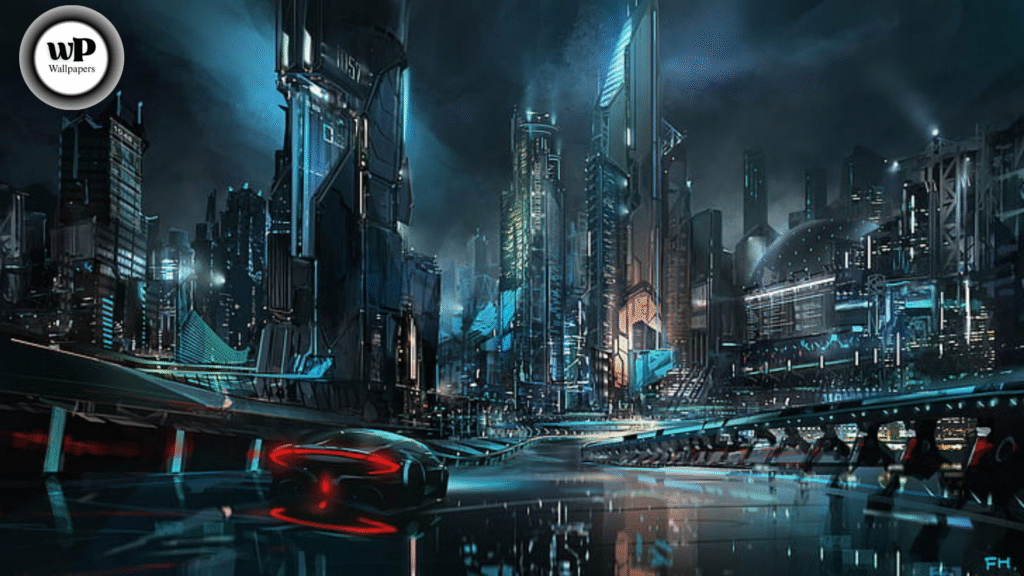
Final Thoughts
Your desktop background may seem like a small detail, but it’s one of the first things you see each day. Choosing a high-quality, well-composed cyberpunk desktop background can transform your digital workspace not only visually but psychologically: it can set the mood, reflect your identity, and enhance your environment.
Remember the key pillars:
- Match the resolution/aspect ratio to your monitor setup.
- Choose a style that fits you (bold vs subtle, gaming vs productivity).
- Check licensing and quality before downloading.
- Use negative space wisely so your icons and UI remain usable.
- Consider advanced options (multi-monitor setup, animated backgrounds, ambient lighting) if you want to go beyond “just a wallpaper”