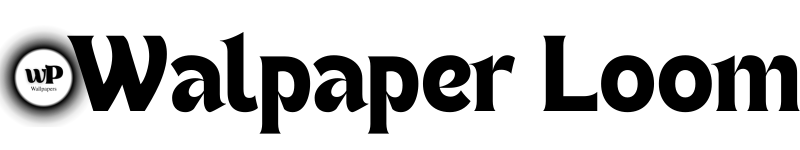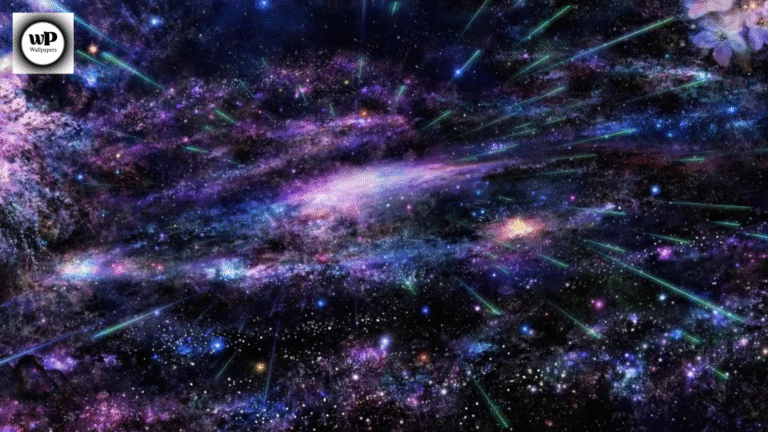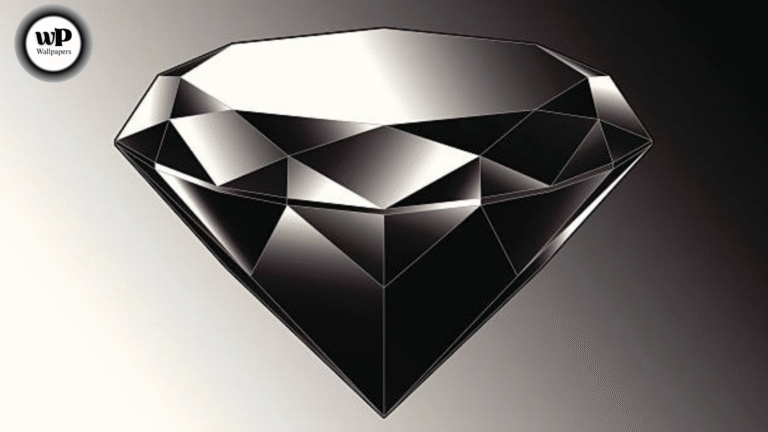Introduction: The Magic of Halloween on Your Windows Screen
There’s something thrilling about Halloween: the flickering candles, carved pumpkins, and chilly October nights that make everything feel a little mysterious. But what if that same spooky magic could live right on your computer screen? With Windows Halloween wallpaper, you can turn your everyday desktop into a haunted masterpiece.
Whether you’re working late or just browsing, a Halloween-themed wallpaper brings that cosy creepy vibe to life. Imagine bats flying across a full moon every time you open your laptop, or a glowing jack-o’-lantern smiling at you from the corner of your screen. It’s like giving your workspace a seasonal costume!
From minimalist pumpkin patterns to full-blown haunted landscapes, these wallpapers are designed for every mood. Want something cute and friendly? Go for ghostly cats or candy-filled designs. Craving something darker? Shadowy forests and eerie mansions are waiting for you.
So, grab your pumpkin spice latte, dim the lights, and let’s dive into the world of Windows Halloween wallpapers where your screen becomes part of the spooky celebration.

1. The Charm of Windows Halloween Wallpaper
1.1 Bringing Spooky Aesthetics to Life
Halloween wallpapers for Windows aren’t just digital backgrounds they’re mood-makers. Each time you turn on your PC, that eerie yet enchanting design sets the tone for the season. A misty forest, a glowing pumpkin, or a shadowy graveyard can instantly make your workspace feel festive. It’s like adding a touch of October magic to your daily routine.
Beyond aesthetics, these wallpapers also help personalise your screen. They remind you that Halloween is not just a date it’s a feeling. The glow of orange and black hues brings warmth to the cold glow of your monitor, creating a perfect mix of cozy and creepy.
1.2 For Every Type of Halloween Fan
Not everyone celebrates Halloween the same way and your wallpaper should reflect that. For the playful soul, choose designs with smiling ghosts, cartoon bats, or candy-colored pumpkins. For fans of the eerie and dramatic, dark castles, fog-covered cemeteries, or flickering candles create the perfect haunting vibe.
The best part? You can switch them daily. Each wallpaper can tell a different Halloween story from cheerful trick-or-treat scenes to haunting full moons.
1.3 Subtle Yet Spooky Touch for Professionals
Even if you’re working in a formal setting, you can still embrace Halloween subtly. Choose wallpapers with minimalist black-and-orange palettes, faded spider webs, or softly glowing pumpkins. They keep the professional look intact while adding a whisper of Halloween mystery.
Your workspace becomes a reflection of your personality, fun, creative, and just a bit mysterious. That balance makes Windows Halloween wallpapers ideal for both casual and corporate users.

2. Types of Windows Halloween Wallpapers
2.1 Minimalist Halloween Designs
Sometimes, less is more. Minimalist wallpapers feature clean backgrounds with a single Halloween element like a cute ghost floating in a soft gradient, or a pumpkin resting on a windowsill. These styles keep your desktop uncluttered while adding just enough Halloween charm to catch the eye.
They’re especially popular among users who prefer modern aesthetics. A simple bat silhouette against a twilight sky can look elegant, seasonal, and calming.
2.2 Artistic and Digital Illustrations
Digital artists bring Halloween to life with breathtaking illustrations. From Gothic mansions bathed in moonlight to cats sitting on crooked broomsticks, every piece tells a story. These wallpapers work perfectly on wide screens and 4K displays, showing off the artist’s skill and the season’s mood.
They’re ideal for those who appreciate visual storytelling, a wallpaper that feels like a frame from a fantasy movie.
2.3 Cinematic and Realistic Backgrounds
If you prefer a lifelike vibe, cinematic wallpapers are the way to go. Imagine high-resolution photos of misty woods, glowing pumpkins, or candle-lit windows. These wallpapers look like real-life Halloween scenes as if you’ve stepped straight into a spooky village at midnight.
The realistic detail makes them captivating and immersive, especially when paired with dark Windows themes.

3. Choosing the Right Resolution for Your Screen
3.1 HD vs. 4K Wallpapers
The resolution you choose affects how sharp and vibrant your wallpaper looks. HD (1920×1080) works beautifully for standard monitors, but if you have a larger or newer screen, 4K (3840×2160) delivers unmatched clarity. The deep blacks and bright oranges pop more vividly, making every Halloween detail shine.
A 4K wallpaper ensures that even the smallest spider web or glowing ember looks crystal clear — a true treat for the eyes.
3.2 Matching Wallpaper Size to Your Windows Device
Whether you’re using a desktop PC, laptop, or tablet, the right size matters. A stretched or cropped image ruins the visual appeal. Always match the wallpaper resolution to your device’s screen ratio (16:9, 16:10, or 3:2).
For laptops, 1080p wallpapers are perfect. For widescreen monitors, try 2560×1440 or 4K versions. Adjusting properly ensures the Halloween vibe looks balanced and professional.
3.3 Dark Mode and Wallpaper Harmony
Halloween designs look best in dark mode. Windows 11’s dark mode blends beautifully with deep backgrounds, glowing pumpkins, and silver moonlight themes. The synergy between your wallpaper and the system interface creates a fully immersive spooky aesthetic.
It’s like your whole computer gets dressed for Halloween from taskbar to wallpaper!

4. Best Themes for Windows Halloween Wallpaper
4.1 Haunted Houses and Dark Forests
Nothing says Halloween like a haunted house under a full moon. Wallpapers featuring creaky mansions, foggy graveyards, or trees twisted in silhouette capture that perfect eerie energy. The shadows seem alive, whispering old ghost stories each time you open your computer.
These designs are dramatic and detailed ideal for users who love immersive visuals. A forest filled with mist and distant lantern light makes your screen feel like part of a gothic fairytale.
4.2 Cute and Whimsical Halloween Scenes
Not all Halloween vibes have to be scary! Cute wallpapers filled with chubby ghosts, candy corn, and smiling pumpkins bring out the playful side of the season. Perfect for kids, classrooms, or anyone who prefers cozy fun over creepy chills.
These designs often use soft pastel oranges and purples making your desktop cheerful and lighthearted while still festive.
4.3 Movie-Inspired Halloween Wallpapers
Fans of spooky classics will love movie-themed wallpapers. Think The Nightmare Before Christmas, Hocus Pocus, or Beetlejuice each bursting with color, nostalgia, and character. They make your desktop feel cinematic and instantly recognizable.
Movie-inspired wallpapers are also great conversation starters, especially during Halloween week when everyone’s feeling nostalgic and spooky.

5. Customising Your Halloween Desktop Experience
5.1 Matching Icons and Cursors
Why stop at just a wallpaper? Take it further with Halloween-themed icons and cursors. Replace your recycle bin with a bubbling cauldron, or use a bat as your mouse pointer. Small touches like these make your entire desktop feel like part of a haunted digital world.
You can find free customisation packs online that perfectly match your Windows Halloween wallpaper.
5.2 Adding Spooky Screensavers
Screensavers are back and they’re spookier than ever. Picture a candle flickering in an empty room, a storm rolling over a gothic castle, or friendly ghosts floating across your screen. These subtle animations create atmosphere, especially when paired with your wallpaper’s color palette.
It’s an easy way to make your device feel alive
5.3 Accent Colors and Taskbar Themes
Windows lets you customize accent colors, and Halloween is the perfect time to play. Go for burnt orange, shadow black, or deep purple to complement your wallpaper. You can even add glowing effects to icons for extra magic.
Every time you open your laptop, your screen will look like a mini Halloween celebration.

6. Animated Halloween Wallpapers for Windows
6.1 Live Wallpapers: Bringing Your Screen to Life
Animated wallpapers turn your static background into a living scene. Imagine bats flapping across the moon, ghosts fading in and out, or pumpkins flickering with digital candlelight. These live wallpapers bring motion, depth, and mood to your screen.
They’re perfect for users who want something dynamic without draining too much system power.
6.2 Where to Find Animated Halloween Wallpapers
Websites like Wallpaper Engine, Steam Workshop, and Rainmeter offer a huge selection of animated Halloween themes for Windows. You can choose between subtle looping effects or full animated stories.
Look for keywords like “Halloween live wallpaper” or “spooky motion desktop” to find the best ones.
6.3 Battery and Performance Tips
Animated wallpapers can sometimes use extra resources, so choose ones optimised for your system. Lower-resolution versions are great for laptops, while high-end PCs can handle 4K animation smoothly.
To balance beauty with performance, adjust frame rates and motion intensity that way, your system stays fast and your Halloween vibe stays perfect.

7. Top Sources to Download Windows Halloween Wallpapers
7.1 Trusted Wallpaper Websites
If you want high-quality, safe wallpapers, start with trusted sites like WallpaperAccess, Pexels, Unsplash, and WallpaperCave. They offer free HD and 4K options that perfectly fit Windows screens. You’ll find everything from eerie forests to cute pumpkin scenes.
These sites ensure clean downloads, no ads, no malware just pure Halloween goodness ready to transform your desktop.7 Top Sources to Download Windows Halloween Wallpapers
7.1 Trusted Wallpaper Websites
If you want high-quality, safe wallpapers, start with trusted sites like Wallpaper Access, Pexels, Unsplash, and Wallpaper Cave. They offer free HD and 4K options that perfectly fit Windows screens. You’ll find everything from eerie forests to cute pumpkin scenes.
7.2 Paid Premium Collections
If you’re after exclusive designs, check out Shutterstock, Adobe Stock, or Envato Elements. These premium platforms feature professional artwork with stunning details and vibrant colors. You can even find animated or 3D Halloween themes for ultra-modern setups.
They’re perfect for designers or anyone who loves high-end visual aesthetics.
7.3 Community-Created Designs
Sometimes, the best wallpapers come from fans. Reddit communities and Deviant Art are full of creative artists who share custom Halloween wallpapers often inspired by movies, folklore, or personal artwork.
Supporting these creators not only gives you unique wallpapers but also helps keep the Halloween art community thriving.

8. DIY Halloween Wallpaper Ideas
8.1 Creating Your Own Digital Art
If you love creativity, try making your own wallpaper using tools like Canva, Photoshop, or Pixlr. Start with a black background, add glowing pumpkins, flying bats, and a spooky moon. You can even include your name in eerie typography.
Designing your own wallpaper gives your desktop a personal Halloween signature unique and full of character.
8.2 Combining Real Photos with Digital Effects
Take a photo of your home, garden, or street at night and enhance it with Halloween filters or overlays. Add mist, glowing eyes, or shadows using editing software. The result? A wallpaper that’s half-real, half-fantasy perfect for October nights.
It’s also a fun project for families and kids to get creative together.
8.3 Adding Quotes and Halloween Greetings
Want something inspiring and festive? Add Halloween quotes like “Trick or treat yourself” or “It’s just a bunch of Hocus Pocus.” Text-based wallpapers look elegant and make great digital backgrounds for work or study setups.
You can switch designs weekly to keep your desktop fresh and exciting throughout the Halloween season.

9. Halloween Wallpaper Trends 2025
9.1 Neon Glow Effects
One of the hottest trends for 2025 is neon Halloween wallpapers glowing pumpkins, fluorescent ghosts, and electric purple moons. These look fantastic on LED screens and pair beautifully with Windows dark mode.
The bold colors make your wallpaper pop, giving a modern twist to the traditional spooky vibe.
9.2 Retro Pixel Art Designs
Pixel art is making a comeback! Vintage-style Halloween wallpapers, inspired by 8-bit games, add nostalgia and charm. They’re cute, quirky, and ideal for users who love old-school aesthetics.
Think tiny witches flying over pixel moons or pumpkin patches rendered in classic video game style.
9.3 Cinematic Darkness and Realism
Another major trend is cinematic realism wallpapers that look like movie stills. These feature dramatic lighting, fog effects, and lifelike textures. Perfect for high-resolution screens, they give your desktop a sophisticated, movie-like appeal.
It’s like having a mini horror film paused on your desktop haunting, elegant, and totally immersive.

10. How to Set Up Windows Halloween Wallpapers
10.1 Setting Your Wallpaper on Windows 10
Right-click on your desktop and select Personalise Background. Choose Picture, click Browse, and select your Halloween wallpaper. Hit Apply, and voilà your screen is instantly Halloween-ready!
You can even rotate between several wallpapers by selecting Slideshow mode, perfect for showing off multiple spooky themes all October long.
10.2 Customizing on Windows 11
Windows 11 makes wallpaper customization smoother than ever. Go to Settings →Personalization Background, and choose between Picture, Solid colour, or Slideshow. For a moody vibe, match your wallpaper with a dark accent theme to enhance those Halloween shadows.
Bonus tip: Enable Translucent Effects for a misty glow effect that complements spooky wallpapers perfectly.
10.3 Multi-Monitor Magic
If you’re using multiple screens, assign different wallpapers to each one. Imagine one screen showing a haunted castle while the other glows with pumpkins and bats. It turns your entire workspace into a digital Halloween display.
It’s creative, immersive, and absolutely perfect for Halloween lovers who want a full-screen experience.

11. Comparison Table: Best Windows Halloween Wallpaper Types
| Wallpaper Type | Style | Resolution Support | Best For | Vibe |
| Minimalist Halloween | Clean and subtle | HD / 4K | Offices, students | Soft spooky charm |
| Realistic & Cinematic | Photorealistic scenes | 4K / Ultra HD | Large monitors | Immersive and dramatic |
| Cute Halloween Art | Cartoon, pastel tones | HD | Families, kids | Fun and cozy |
| Animated Wallpapers | Moving visuals | Dynamic (via apps) | Creative users | Lively and magical |
| Movie-Inspired Designs | Famous characters & scenes | 1080p / 4K | Pop-culture fans | Nostalgic & themed |
This table helps you pick your ideal style depending on your mood from cute ghosts to realistic haunted castles!

12. Final Thoughts: Celebrate the Season Digitally
12.1 Halloween Spirit Beyond Decorations
Halloween isn’t just about costumes and candy it’s about atmosphere. And what better way to create that atmosphere than with your digital space? A Windows Halloween wallpaper lets you celebrate the season every time you open your computer.
12.2 Mood-Boosting and Creative
Changing your wallpaper to match the season actually lifts your mood and boosts creativity. The warm oranges, soft purples, and glowing moons can spark ideas, calm stress, and make your workday feel more exciting.
12.3 Every Click Feels Like Halloween
From eerie forests to candy-filled skies, Halloween wallpapers make technology feel magical again. Your desktop becomes more than just a screen it becomes a window into October’s most enchanting night.
So go ahead pick your favourite wallpaper, set the mood, and let your Windows Halloween wallpaper fill your space with spooky joy.

FAQs About Windows Halloween Wallpaper
1. Where can I find free Windows Halloween wallpapers?
You can find free HD and 4K Halloween wallpapers on sites like WallpaperAccess, Pexels, Unsplash, and WallpaperCave. They offer safe, high-quality downloads with plenty of spooky options from eerie castles to cute ghosts.
2. How do I set a Halloween wallpaper on my Windows computer?
Right-click on your desktop, choose Personalise Background, and select Picture. Then click Browse and pick your downloaded wallpaper. For extra fun, use Slideshow mode to rotate several spooky backgrounds automatically.
3. Are there animated Halloween wallpapers for Windows?
Yes! Apps like Wallpaper Engine, Rainmeter, and Desktop Live Wallpapers let you use animated Halloween designs with moving bats, flickering pumpkins, and glowing moons. They’re perfect for creating a dynamic spooky vibe.
4. What’s the best resolution for Windows Halloween wallpapers?
For most screens, 1920×1080 (HD) works great. But if you have a newer monitor or a 4K display, go for 3840×2160 wallpapers for the sharpest, most vibrant Halloween visuals.
5. Can I use Halloween wallpapers on Windows 11?
Absolutely! Windows 11 supports both static and animated wallpapers. Head to Settings → Personalization → Background to set your Halloween theme and match it with a dark accent color for full October aesthetics.
6. Are Halloween wallpapers safe to download?
They are — as long as you stick to trusted sources like Unsplash, Pexels, or WallpaperAccess. Avoid random sites that flood you with pop-ups or request suspicious downloads. Always choose verified, reputable platforms.
7. Can I make my own Halloween wallpaper?
Definitely! You can create custom wallpapers using Canva, Photoshop, or Pixlr. Add pumpkins, bats, haunted houses, or even your favorite Halloween quote. It’s fun, personal, and totally unique.
8. Do animated wallpapers slow down my computer?
Some can — but not all. Choose lightweight animated wallpapers optimised for performance. Reducing frame rate or resolution helps your system run smoothly while keeping that spooky animation alive.
9. What are the most popular Halloween wallpaper themes?
Top favourites include haunted castles, dark forests, glowing jack-o’-lanterns, cute ghosts, and movie-inspired designs like The Nightmare Before Christmas and Hocus Pocus. Each captures a different kind of Halloween mood.
10. Can I schedule Halloween wallpapers to change automatically?
Yes! Use Windows’ Slideshow feature or apps like John’s Background Switcher to automatically rotate wallpapers. Set them to change daily or hourly so every time you look at your screen, you get a new spooky surprise!
Would you like me to now make Pinterest Pin #2 and #3 for this same article (different catchy descriptions + new hashtag sets)?